Getting started with webinars
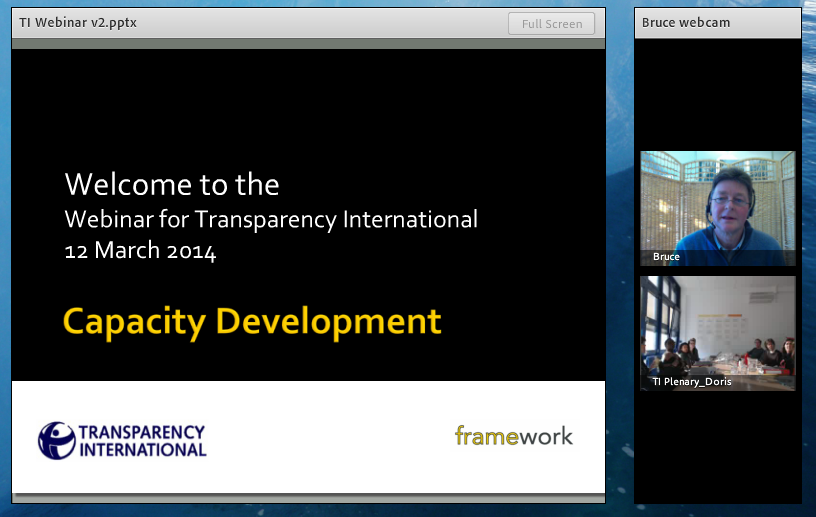
I recently had an ‘in at the deep end’ experience of facilitating webinars – three in less than a week. Two of the webinars were for Save the Children International – introducing a new course module on Partnership that I had just finished writing for them. The participants were potential course facilitators from Save the Children member organisations worldwide. This was my first experience of using webinar technology (we used Blackboard Elluminate) and I was glad to have a technical specialist working alongside me. The participants in the second webinar definitely benefited from the experience of the first one. I learned a lot from that first experience and had two days to re-think the structure and methodologies I used in order to make the second webinar more interactive and focused. People told me that no matter how experienced you are at facilitating face-to-face events, you have to think very differently when using webinar technology. How true! One very simple learning point was to ask everyone to introduce themselves using audio at the very beginning to get them over the verbal participation ‘speed-bump’ (and also ensure their audio was working OK). That simple difference led to a much more balanced experience with many more people participating second time around.
The third webinar was a rather different experience as it was more a hybrid between a conventional seminar and a virtual webinar. The purpose was to introduce Transparency International staff to a number of tools for capacity development planning that I had written with Doris Bäsler from TI’s secretariat. The hybrid nature of the two hour event was necessary because everyone except me was in the same room at their secretariat offices in Berlin! Together with my colleague, Orla Cronin, we worked with Doris Bäsler from TI to design and facilitate an event that we hoped would make the most of the webinar technology (in this case we used Adobe Connect) whilst also maximising the advantages of the participants being together in the same physical space. A large screen and webcam meant that I could see the participants reasonably well. A central conference mike provided surprisingly clear audio from the TI seminar room.
For me, the most interesting part of the webinar, in terms of our hybrid approach, was the small-group work. For this the participants moved into separate physical as well as virtual spaces. Each small group met in a separate room and used a laptop that was networked to Adobe Connect (in fact, more like a conventional webinar). Instead of using a flipchart to record their answers to a set of questions, we asked them to use a chat box that had been previously prepared with the questions. Although we didn’t have video enabled, we did set the laptops up for audio so that way I could ‘floor walk’ and not only see their written responses to the questions but also listen in (with their knowledge!) to the discussions. During the plenary we asked the small groups to come back to the same physical space and showed the three groups’ chat boxes on-screen.
So three different experiences and a lot of learning for me but overall a great opportunity to engage with people who will be using materials I developed for them whilst keeping their costs – and my carbon footprint – low.

